Embed your videos
We recently added a new feature that allows anyone (must be logged in) the ability to submit videos to us. Once you do so, they are instantly posted on the meet page.
This allows you to help us supplement our coverage by shooting some video at the meets you attend, show off your creativity, and share your videos with the scrunners.com community.
Just upload your video to YouTube... which many of you can do right from your smartphone. Then follow these steps...
How to do it
1. Go to the meet page (example: The Citadel Invitational)
2. Look for the "Add your Videos" link on the middle-right column under the Videos section.
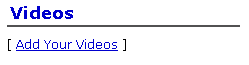
3. Copy the URL of the YouTube page with the video and paste it into the blank textbox. It will instantly pull in the video information and a preview (see screenshot below). You can manually edit the title, description, and author data if you like to correct or add to the information. Be sure to choose the proper genre selection so that the video can be properly categorized.

4. The final step is to Click on the "Add video to meet" button. You should see the following screen once video has uploaded succesfully.

5. Click on the blue "posted" link & it will link to new "uploaded" video where you can start tagging the athletes that are in the video to add it to their athlete profile pages.
